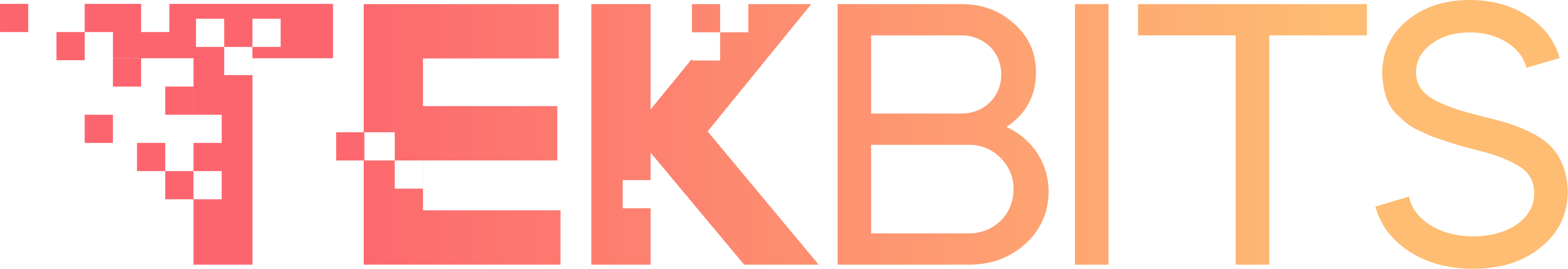In today's digital age, where our lives are increasingly intertwined with the online world, the question of cybersecurity looms large. One of the most common queries is: do I really need antivirus software?
The answer, like most things tech, isn't a simple yes or no. Join us on this quest for clarity as we delve into the need for antivirus software, navigate the pros and cons, and unveil top options to transform you from a vulnerable explorer into a confident digital warrior. So without further ado, let’s get going:
Top 5 Factors To Determine Whether You Need an Antivirus
The answer, as with most things tech, isn't a simple yes or no. Several factors influence the decision, and understanding them empowers you to choose the best course of action for your specific needs. Let's delve deeper into these key considerations:
Unmasking the Threat Landscape
The digital world harbors a multitude of adversaries, from classic viruses and malware to sophisticated ransomware attacks and deceptive phishing schemes. While the severity and frequency of these threats may vary, no device is truly invincible.
Staying informed about the evolving threat landscape allows you to assess your personal risk and make informed decisions regarding your security needs.
Charting Your Digital Journey
Your online activities paint a clear picture of your risk exposure. If you frequent trusted websites, maintain vigilant online practices, and steer clear of questionable downloads, your vulnerability might be lower.
However, if you dabble in high-risk activities like torrenting, explore unknown websites, or regularly open unsolicited attachments, investing in antivirus software becomes significantly more critical.
Evaluating the Built-in Guardians
Modern operating systems like Windows and macOS come equipped with built-in security measures, including basic antivirus protection. While these offer a protective layer, they might not be as comprehensive or provide real-time defense against the latest threats.
Consider the limitations of these built-in safeguards when assessing your overall security posture.
Unveiling the Feature Arsenal
Antivirus software goes beyond basic virus detection. Many solutions offer a robust arsenal of features, including firewalls, password managers, and parental controls. Evaluate your specific needs and desired level of protection when comparing different antivirus options.
Balancing Cost and Efficiency
While free antivirus solutions exist, premium alternatives often offer more advanced features and comprehensive protection. Weigh the financial implications against the value you gain from these features to make an informed decision that aligns with your budget and security priorities.
Top Antivirus Options: Free and Paid Champions in 2024
Now, if you have chosen to install antivirus software, it is our duty to provide you with some tried and tested options. Choosing the right antivirus software can feel like navigating a crowded marketplace. Fear not, brave adventurer!
To help you select the perfect digital shield, we've compiled a list of top contenders, both free and paid, catering to diverse needs and budgets:
Avast Free Antivirus is a well-established and reliable option for budget-conscious users. It offers real-time protection against malware, phishing attacks, and ransomware, safeguarding your device from common online threats. Its browser extensions provide an extra layer of security while you navigate the web, blocking malicious websites and preventing tracking.
While some advanced features like vulnerability scanning and parental controls are reserved for paid versions, Avast Free Antivirus remains a solid choice for basic protection.

Norton 360 Deluxe - Starting from $49.99 per year (depending on subscription plan and features selected)
If you crave digital security with all the bells and whistles, Norton 360 Deluxe is your knight in shining armor. This comprehensive suite goes far beyond basic antivirus protection, offering a fortress of features.
Imagine a secure VPN shielding your online activity, a password manager safeguarding your digital keys, and dark web monitoring keeping an eye out for stolen information. Plus, parental controls ensure your family's online safety. Norton 360 Deluxe is ideal for users who value complete peace of mind in the digital realm.