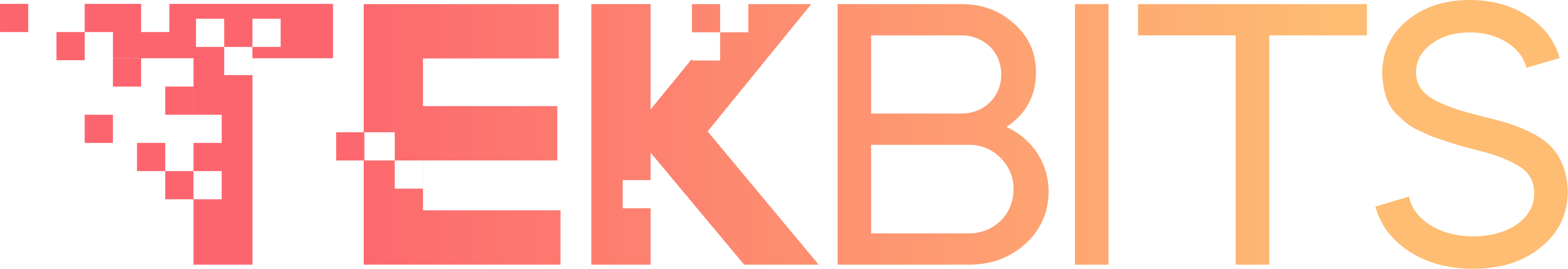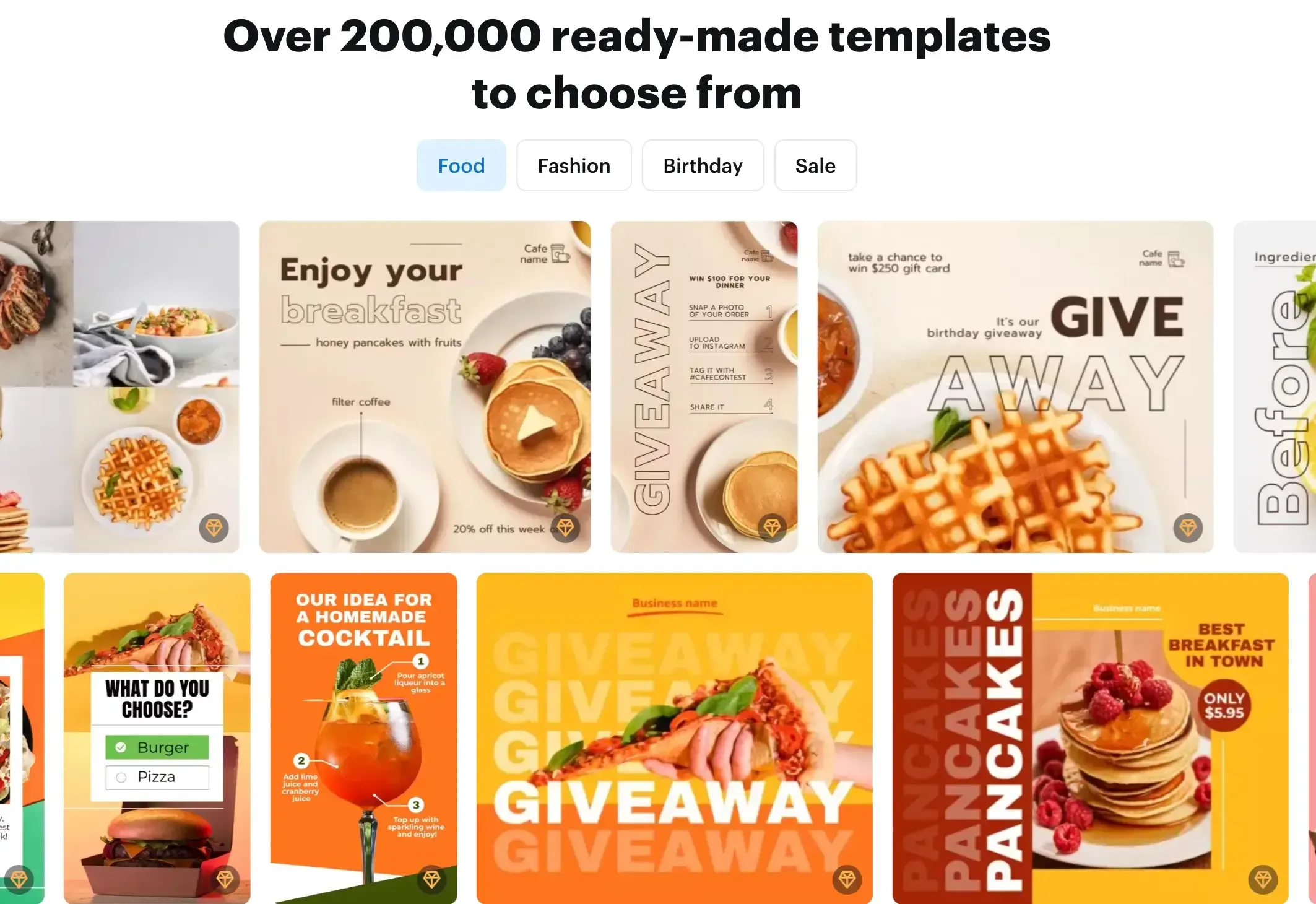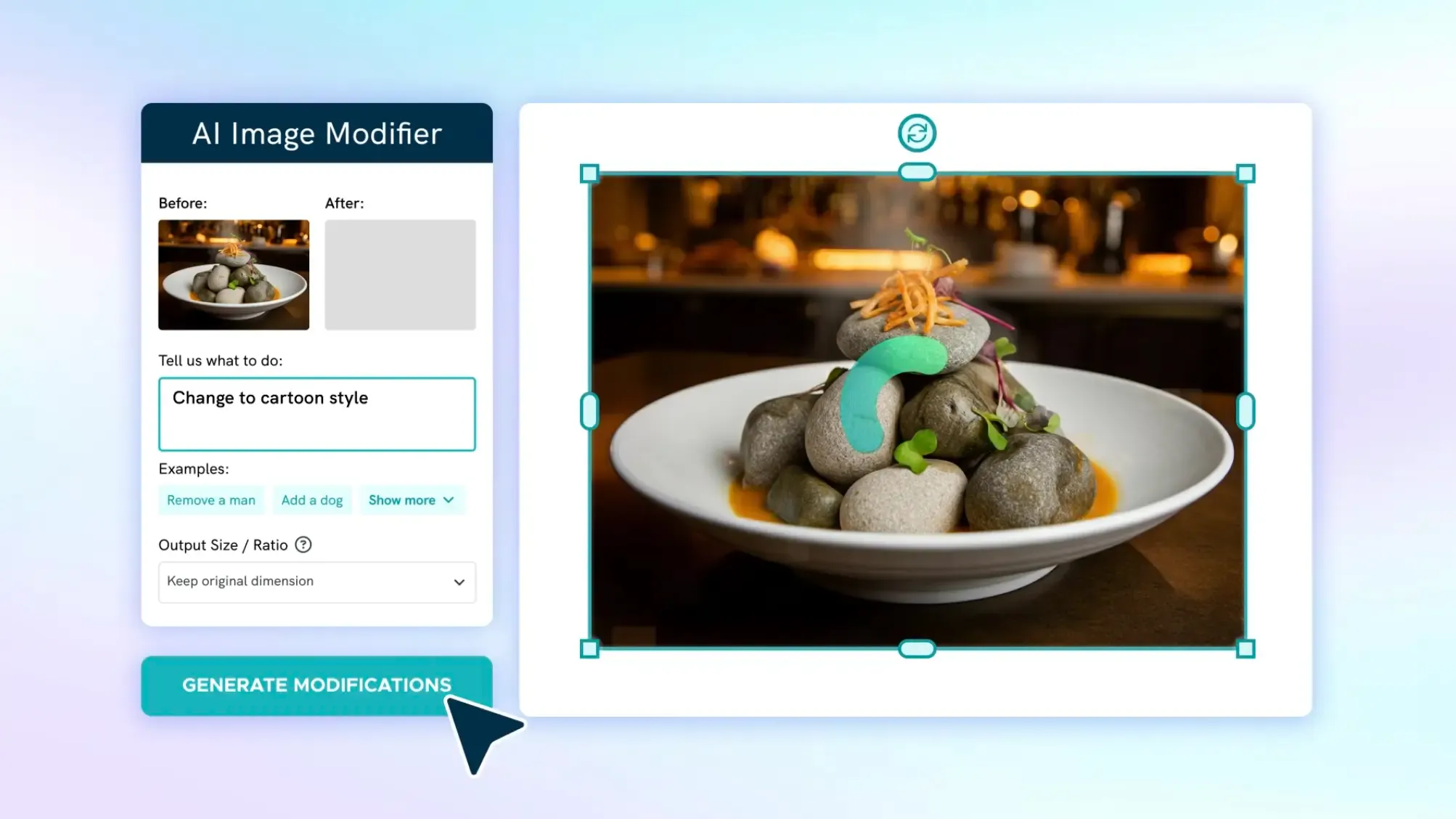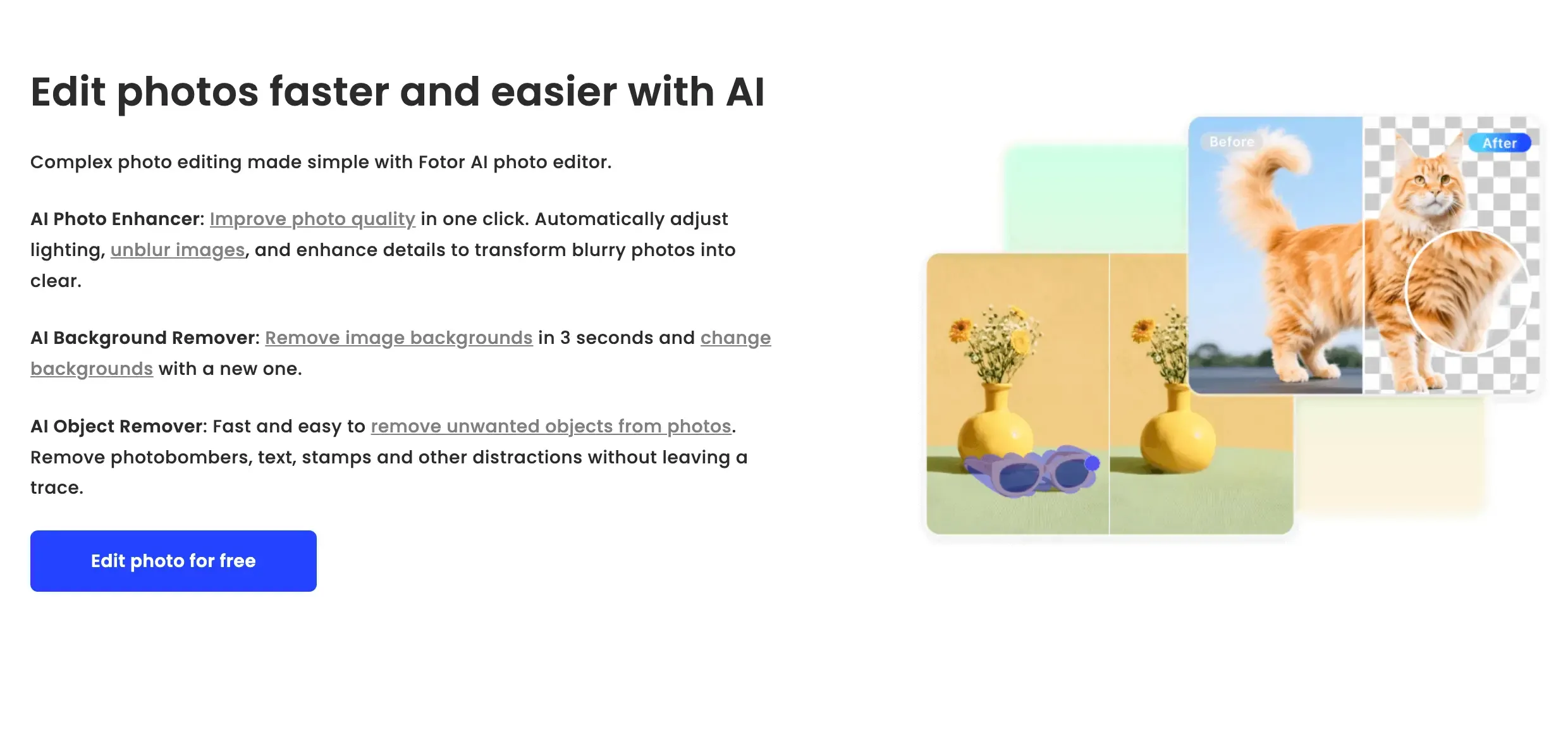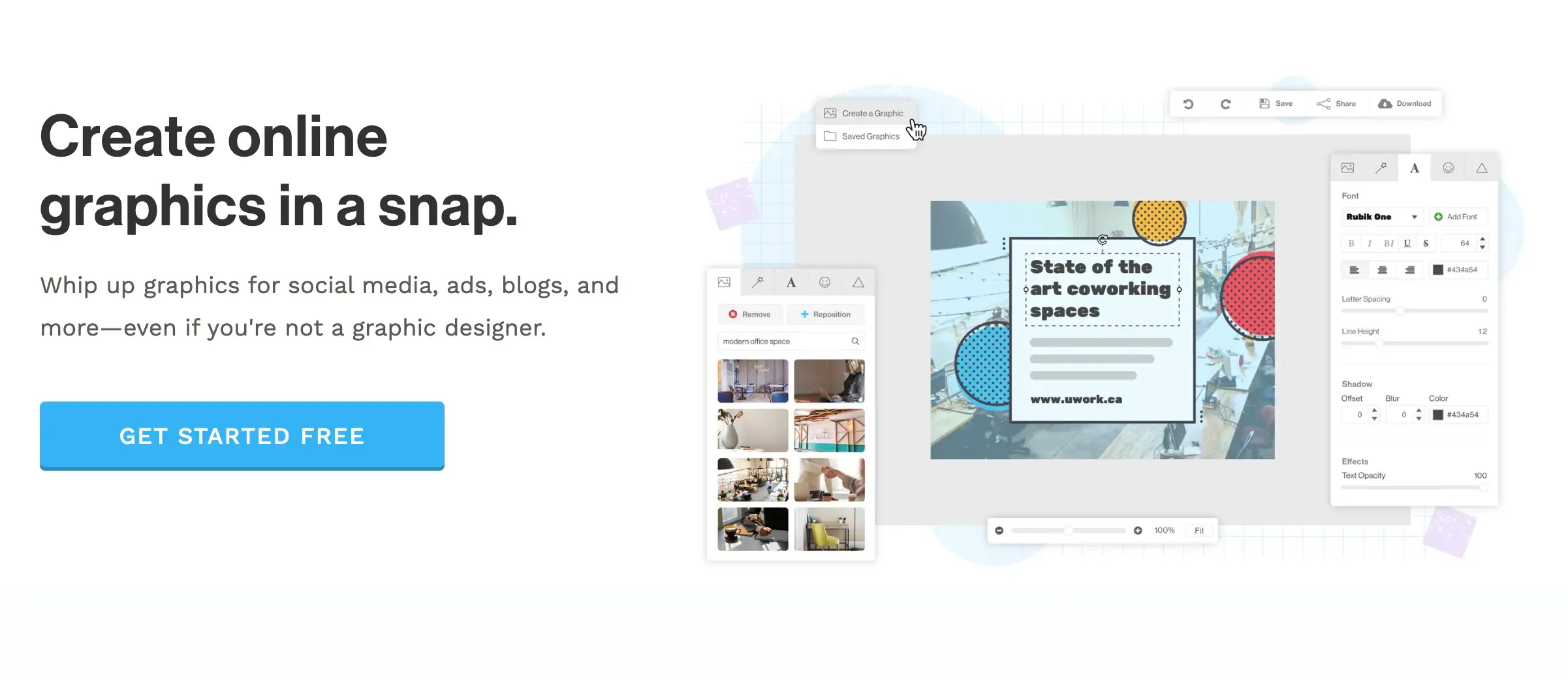Canva has earned its place as the go-to graphic design tool for non-designers, content creators, and marketers alike. Its ease of use, massive template library, and drag-and-drop functionality have made it a household name in DIY design.
But Canva isn’t the only player in town - and it’s not always the best fit for everyone. Whether you’re looking for more interactive features, better data visualisation, or simply want to explore something new, several alternatives bring fresh perspectives and powerful capabilities to the design table.
In this article, we’re spotlighting five Canva competitors that are well worth exploring. From infographics and presentations to social media graphics and AI-powered editing, these tools bring their unique flair to visual content creation.
Top 5 Canva Competitors That Deserve the Spotlight
If you're looking to elevate your design game without relying on Canva, these five platforms are strong contenders. Each offers a unique combination of features, from interactive content to AI photo editing, that can match or even surpass Canva in specific areas. Whether you're a marketer, educator, freelancer, or business owner, these tools deserve your attention.
1. Visme
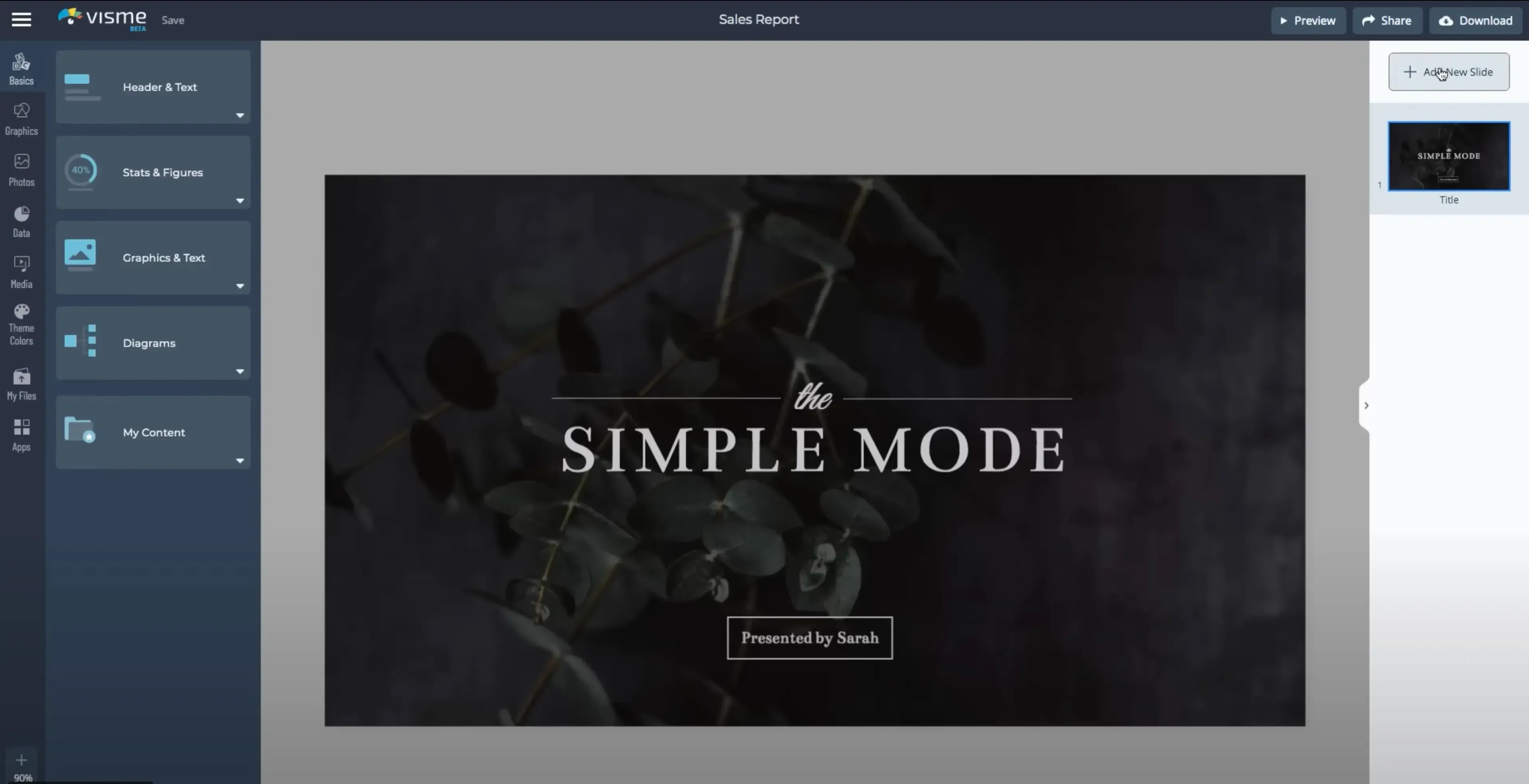
Visme is a content creation platform built for visual storytelling - particularly for presentations, infographics, reports, and interactive content. It’s ideal for professionals who work with data or need to create content that’s both visually polished and functionally rich.
The prices below are discounted with yearly billing.
| Plan | Price | Key Inclusions |
|---|---|---|
| Free | $0 | Limited templates, 100 MB storage |
| Starter | $29/month | Basic download/export, templates, brand kit |
| Pro | $59/month | Interactivity, analytics, expanded asset library |
| Enterprise | Custom | Team management, SSO, advanced controls |
Key Features
- Interactive infographics and presentations
- Charts, graphs, maps, and data widgets
- Custom branding (logos, colors, fonts)
- Analytics and viewer tracking
- Team collaboration tools
| Pros | Cons |
|---|---|
| Excellent for data-driven content like reports and dashboards | Slight learning curve for interactive features |
| Built-in analytics to track viewer engagement | Free plan is quite limited, especially for exports |
| Interactive elements (e.g., pop-ups, links, hover effects) | Animation tools are functional but not very customizable |
| Supports team branding and collaboration | Interface is slower than Canva for simple tasks |