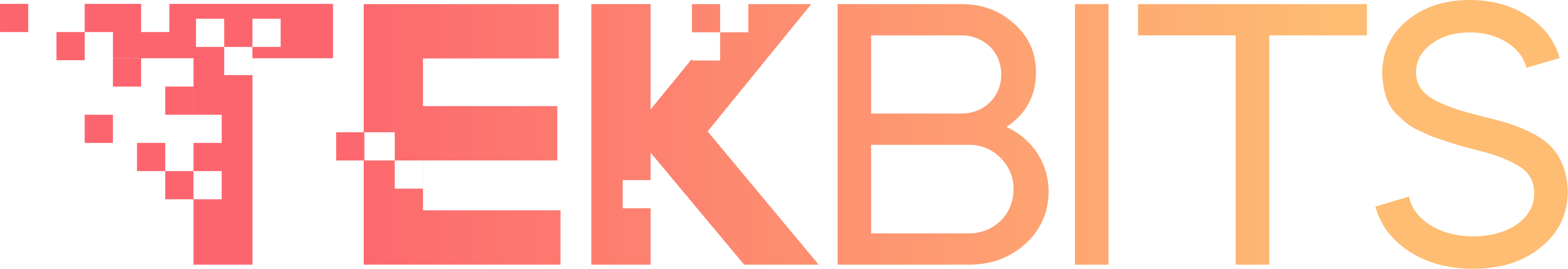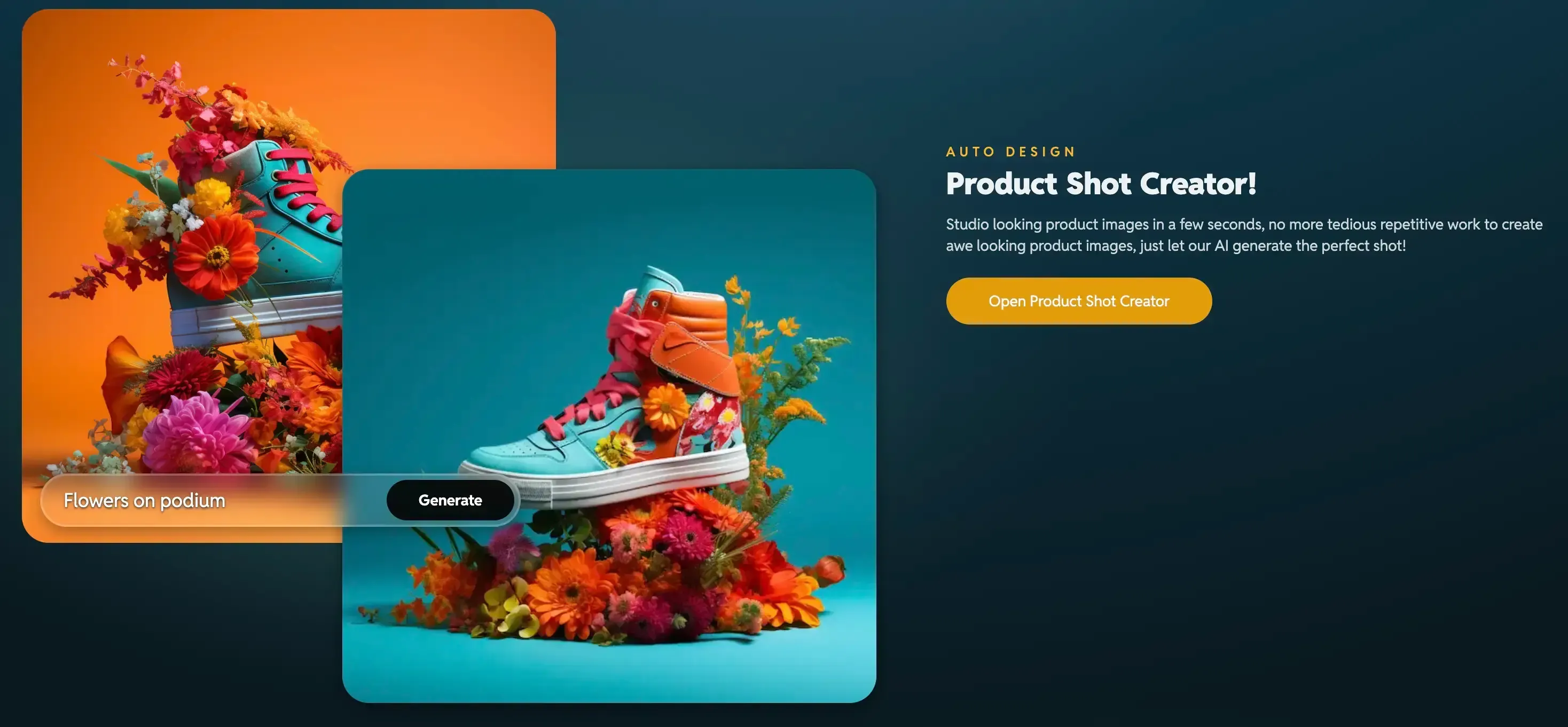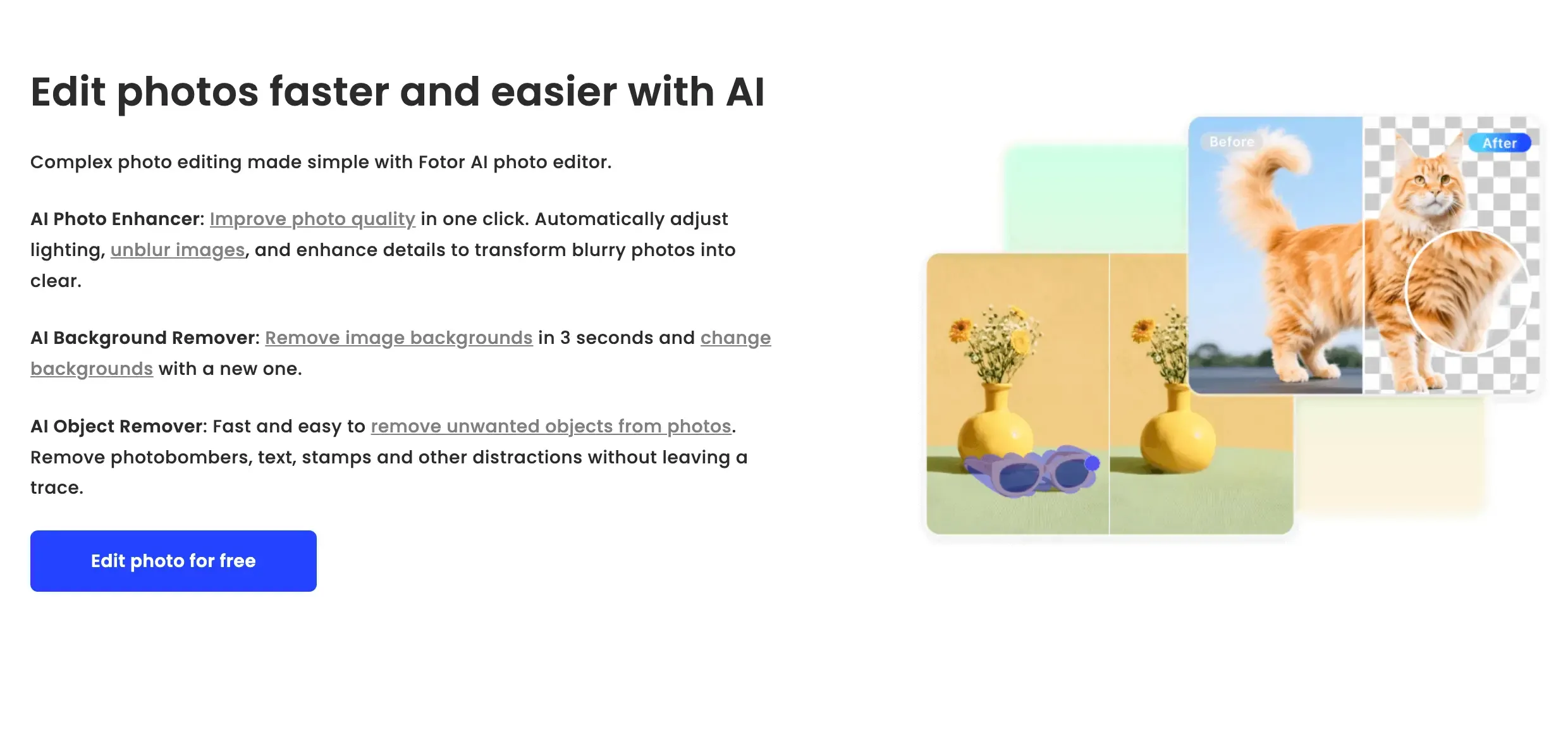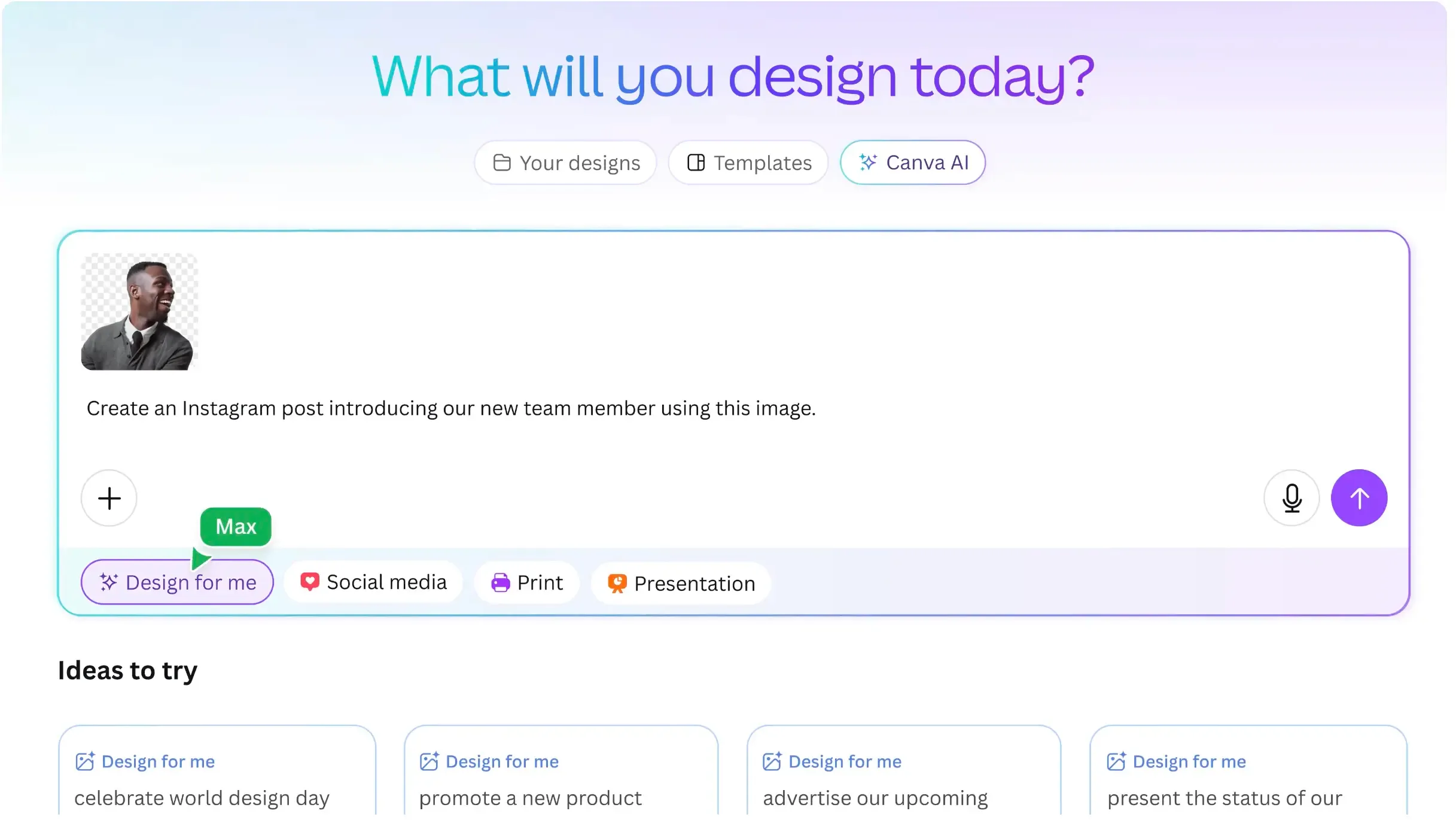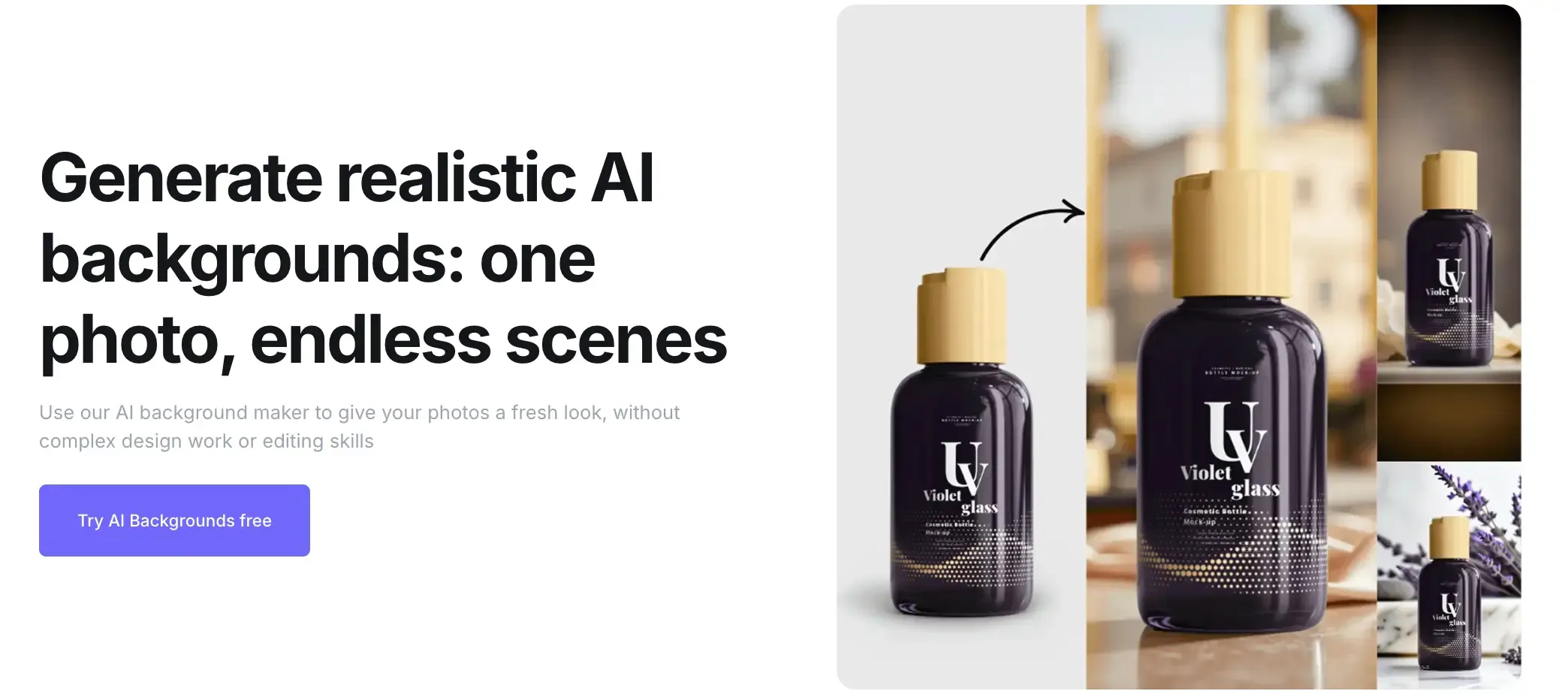Photo editing has evolved from manual adjustments and layered compositions to AI-driven creativity that can completely transform an image with a single command. In 2025, AI tools don’t just enhance photos - they understand context, detect flaws, generate new content, and even automate entire workflows.
The latest generation of these tools offers generative fill, intelligent object removal, style transfer, one-click relighting, batch processing, and even image generation from text prompts. The best part? You don’t need to be a pro to use them; many of these apps cater to beginners while still offering advanced capabilities for experts.
Here are 5 amazing AI-powered photo editing apps in 2025 that combine speed, creativity, and innovation.
5 Amazing AI-Powered Photo Editing Apps You Should Try in 2025
Whether you’re a professional photographer refining a high-resolution portrait, a marketer creating scroll-stopping social media visuals, or a hobbyist looking to enhance holiday snaps, AI-powered editors now deliver professional-grade results at a fraction of the time. Here are 5 amazing AI-powered photo editing apps that you can benefit from in 2025:
1. Luminar Neo
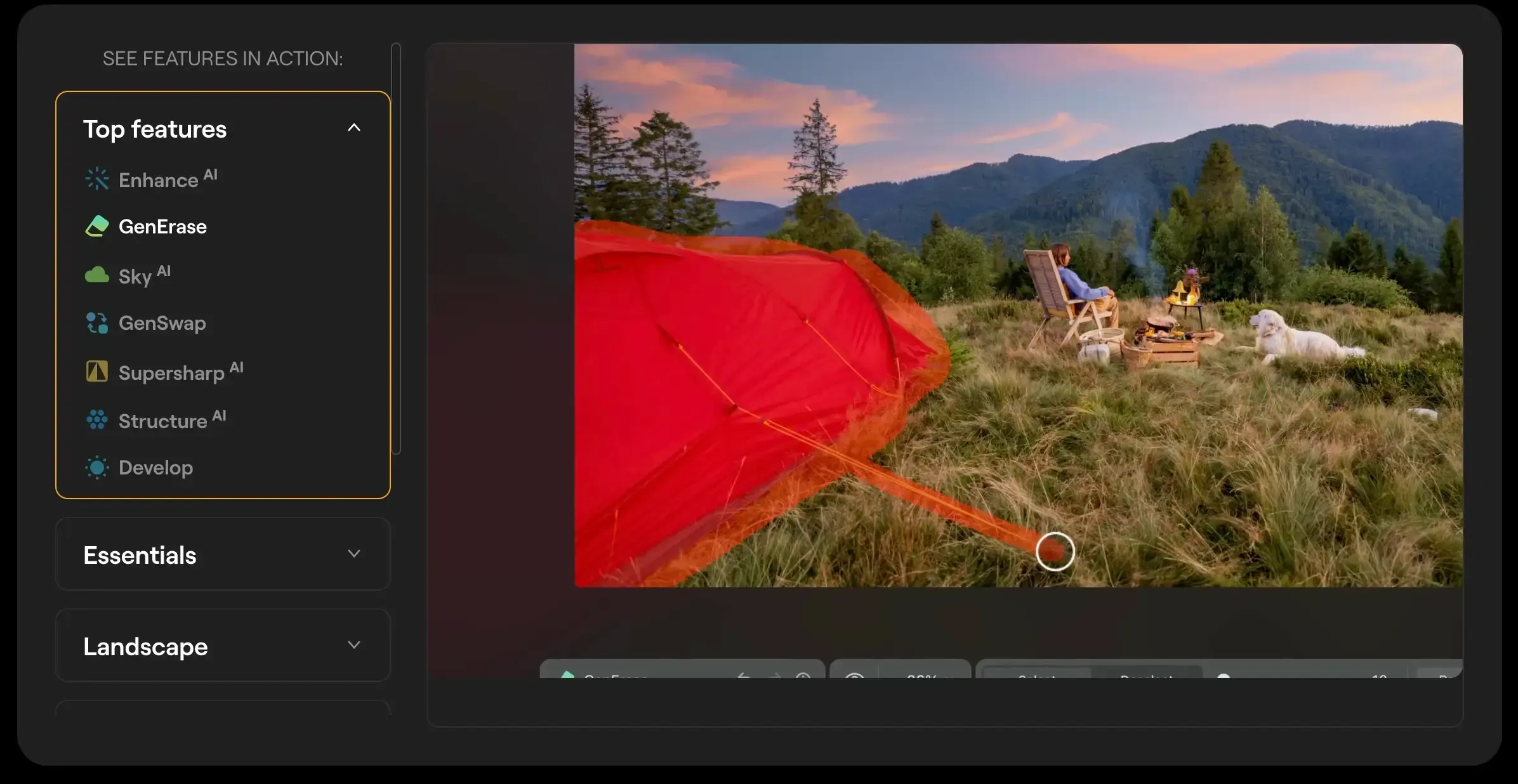
Among the best AI photo apps 2025, Luminar Neo stands tall as it is built for photographers who want fast, intelligent edits without sacrificing creative control.
| Plan | Price | Highlights |
|---|---|---|
| Perpetual License | From £99 | One-time payment, limited AI access duration |
Key Features
- Sky AI automatically detects and replaces dull skies with dramatic, high-quality alternatives that adjust lighting and reflections across the entire photo.
- Relight AI intelligently balances lighting by brightening dark areas and toning down overexposed sections while preserving natural shadows.
- Portrait AI enhances skin texture, smooths imperfections, and sharpens facial features without making the subject look artificial.
- AI noise reduction and sharpening clean up grainy images and restore lost detail, especially in low-light photography.
- Non-destructive editing workflow ensures you can always revert changes or tweak previous adjustments without starting from scratch.
| Pros | Cons |
|---|---|
| Easy-to-use yet powerful | AI tools may lag on older PCs |
| Strong landscape & portrait features | Catalog management weaker than Lightroom |
| Flexible purchase options | Generative AI access limited for perpetual license buyers |
Luminar Neo is a fantastic middle ground for creatives, offering high-quality results and smart tools without the Adobe price tag. Best for photographers wanting efficient, visually striking edits.